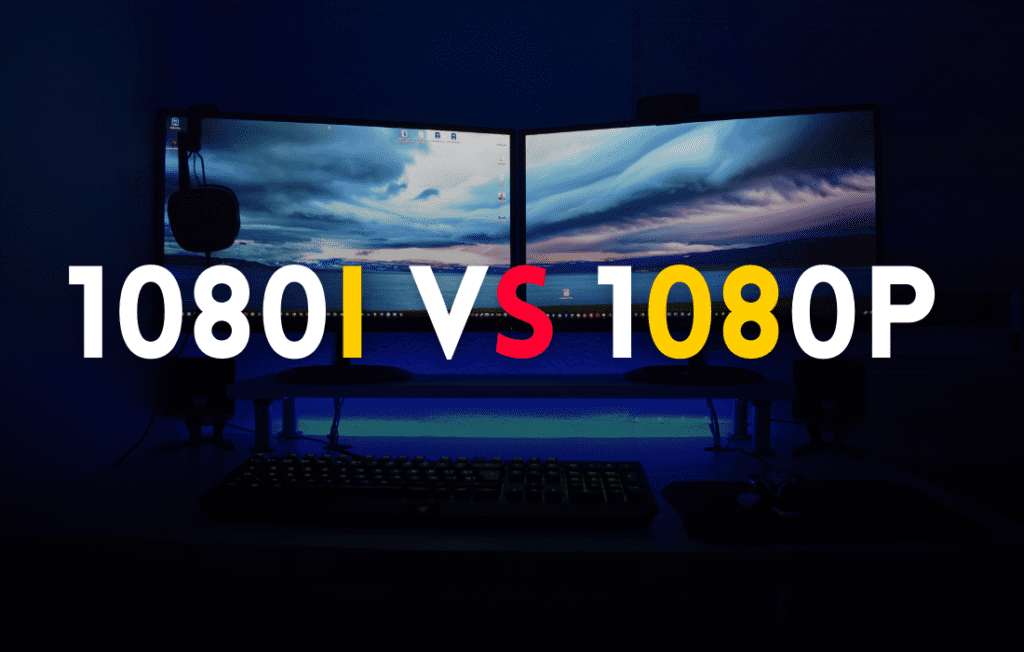1080i vs 1080p – You are probably reading about the terms 1080i and 1080p in high-definition video. While they may sound almost the same, these video standards differ slightly. The main difference between these video standards is 1080i and 1080p, including their resolution comparison, frame rate, and overall picture quality. The detailed technicalities and the practical applications of these formats will give you the most profound insights in determining the best for your needs, whether you set up a home theater system or select a new television.
What are 1080i and 1080p?
Understanding the Basics
1080i and 1080p are two high-definition video standards. Although they support the exact resolution of 1920×1080 pixels, they differ extensively in how images appear on your screen. The way that 1080i does this is through an interlaced method in which every frame is divided into two fields, one comprising odd lines and the other comprising even lines. Two fields then alternately flash across to use the persistence of vision.
On the other hand, 1080p uses a progressive scan display. In this technique, the entire image is scanned at once, resulting in smoother and more defined images. Besides, the difference between these two display techniques causes differences in image quality, especially in fast-moving content content.
Image Quality and Performance
The progressive scan nature of 1080p usually offers better picture quality than 1080i. According to TAGARNO, a manufacturer of digital microscopes, 1080p will provide a more seamless image with less motion blur of moving fast objects. Hence, it is the best choice for all applications that require high visual quality, such as sports broadcasts, action movies, and video games.
The difference in quality between 1080i and 1080p is visible on larger screens, normally above 42 inches. However, factors like source material quality and the viewer’s distance from the screen also play a crucial role in the perceived visual experience.
Difference Between 1080i vs 1080p Resolution
Scanning Methods
The primary difference between 1080i and 1080p is in scanning. The former scans by interlacing odd and even lines of pixels, whereas the latter scans all the lines consecutively. This fundamental difference influences image quality and motion handling.
Image Quality and Motion
Typically, 1080p gives better picture quality than other formats, especially if the content is fast-moving. Motion in 1080p progressive scan is generally fluid, and images are crisp with clear details, making the movie more realistic, for example, in sports or actions. 1080i is still high definition; however, there may be blurring or choppiness during rapid movement as it is interlaced.
Frame Rate and Display
Another important thing is the frame rate. 1080p60 shows 60 full frames per second, thus ensuring fluid and lag-free viewing. On the other hand, 1080i60 practically shows only 30 full frames per second, which may cause less motion clarity. This difference may be more noticeable on bigger screens, where it becomes obvious that there’s a difference in both the clarity and detail aspects.
Practical Applications
Overall quality and future-proofing tend to favor 1080p for content creation and professional applications. Of course, in broadcasting, 1080i will continue to be the predominant standard due to concerns over bandwidth, but the majority of newer TVs de-interlace these signals and allow proper viewing. If gaming or high-motion are the applications, then 1080p will always be the better choice, displaying cleaner and smoother images.
Which one has a better picture: 1080i vs 1080p? Compare the difference
In terms of picture quality, 1080p usually surpasses 1080i. The significant difference is in the way these formats display images. 1080p uses progressive scan, showing every row of pixels 60 times per second, whereas 1080i uses interlaced scan, showing odd and even rows alternately 30 times per second. This distinction is especially noticeable in fast-moving scenes, where 1080p provides smoother, more realistic images.
Factors Affecting Quality
Several factors can produce a perceived quality difference between 1080i and 1080p:
- Type of content: Movies or sports action scenes seem better off with more fluid motion from 1080p.
- Screen size: The differences between 1080p and 1080i are easy to see when using a larger screen, though they might not be as apparent on smaller screens.
- Signal compression: Cable and satellite providers compress their video signals, which degrades 1080p content down to 1080i quality.
Real World Applications
Overall, 1080p is better for gaming and film viewing. Full-motion progressive scan provides a more fluid image, particularly useful when observing fast-paced pictures; motion on the screen doesn’t blur or stutter at all. This capability makes it perfect for gaming on a PS4 or action movies.
Summary. The two deliver a resolution high definition, although the better picture quality is often associated with 1080p in content with elements moving rapidly. However, on a small screen or perhaps on content of a specific nature, the difference might not be as noticeable.
When to Use 1080i Over 1080p?
Broadcast TV Limitations
Although 1080p, as mentioned, offers typically superior video quality in most ways, certain broadcast TV situations would instead favor 1080i. Bandwidth is always limited with Cable and Satellite transmission. Again, for an overall image quality but still holding more programs, 1080i is the preferred selection. So it can accommodate both: higher resolution images with the number of different programs that could be shown.
Slow Paced Content
The difference between 1080i and 1080p is doubtful to be noticeable on such programs. Some television stations allow slower-paced programs to be shown at 1080i resolution, using only 720p-the other progressive scan format for high-speed programming, which includes sports. In this way, one maximizes the pleasure of viewing according to the type of content.
Hardware Limitations
There will be cases in which 1080i is the only type of high-definition possible. Older or budget models of some “1080i/720p” marketed TVs are not 1080p-compatible. For people with hardware that can’t support the full 1080p, 1080i offers a more detailed resolution than 720p. When 1080p isn’t an option, it’s actually the better choice. The 4K resolution provides four times as many pixels, making for a much sharper image compared to 1080i and 1080p.
1080p vs 1080i: Which to Use?
Understanding the Basics
Choosing the right one to enjoy what you are seeing – either at 1080p, as a progressive scan of the row of pixels by each second, refreshing every pixel with a complete view in its own times 60, or at 1080i as that interlaced thing displays the picture on the display panel in two distinct fields alternately switching to odd then even lines of a photo.
Image Quality and Motion Handling
The best feature of 1080p is that it provides image quality that is much superior when fast action is involved. For sports, action movies, and video games, the progressive scan of 1080p is smoother and offers better detail than 1080i. 1080i will sometimes display an effect where the images get choppy or blurred if the action happens quickly.
Practical Considerations
It all depends on your needs and equipment, but you can view it better on a bigger monitor because the image appears crisper on 1080p. However, some cable and satellite providers compress 1080p signals to 1080i just to cut down on bandwidth. Better quality will be achieved from direct 1080p sources, such as the Blu-ray player or better streaming services.
Conclusion
As you work through your video display choice, you want to know whether 1080i or 1080p is an option. Each of them is present at a high-definition resolution, and the differences are in 1080p with the progressive scan method to give you a better image and make it much more suitable for material that requires quick motion shots. However, 1080i still remains perfectly alright for specific applications; it will, however, still present a great image in most cases. Ultimately, it will depend on your viewing preferences, equipment availability, and the content source. Based on the benefits and drawbacks of each format, you can reach an informed decision that best suits your needs and provides an optimal viewing experience in the long run.