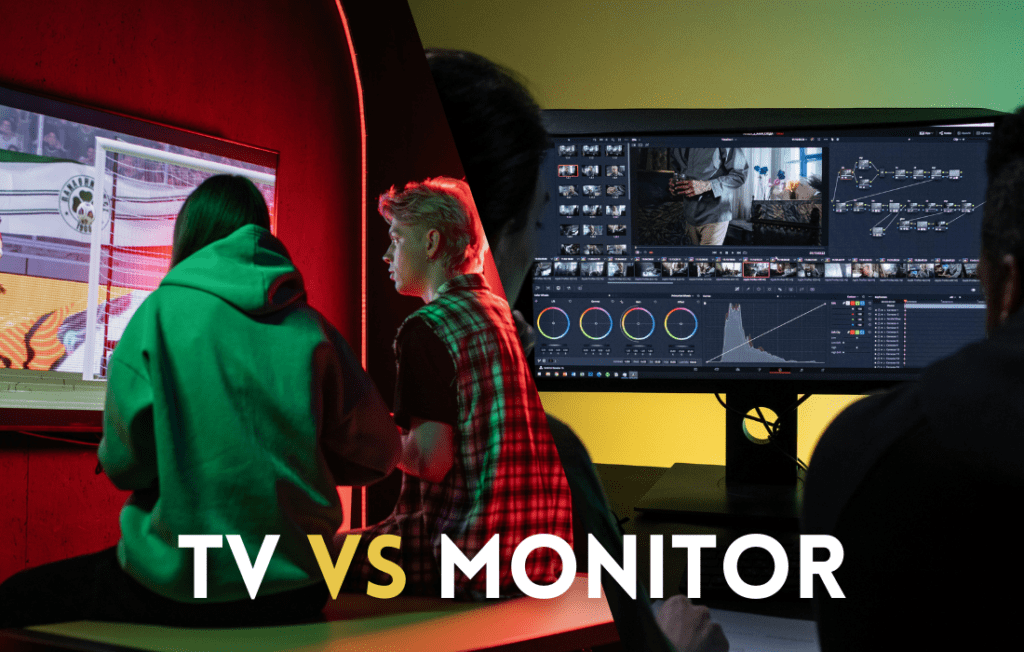Introduction
Tv vs Monitor – Are you unsure whether to buy a high-performance monitor or upgrade to a stylish new TV? whether you’re a hardcore gamer, an occasional streamer of content or just someone wanting to take their viewing experience to the next level – knowing what separates these two display types can guide your decision. Here we will determine the main differences between TV and monitor to help you make the right purchase based on your needs.
TV vs Monitors : Differences
There are a couple different things to consider when deciding between upgrading your TV or getting an additional high refresh rate monitor. Here is a breakdown of the main differences to help you choose.

Man enjoying series on large TV screen that are ideal for viewing at a distance or group viewing.
Resolution and Clarity
Monitor: Monitors are usually better with pixel density giving you a sharper image on smaller screens (24-32”). The standard resolutions are 4K, 1440p, and Full HD.
TV: TVs can also display 4K and even 8K, but their lower pixel density due to larger screen size means an image from a nearby vantage point might not appear as sharp.
Refresh Rate and response time
Monitor: Best for gaming and fast-paced work, the monitor refresh rates from 60Hz to 240Hz (lowest response times up to -1ms).
TV: TVs mostly refresh at 60Hz, though there are models that go up to 120Hz and higher Except that the response times are also a bit thick-headed and this might result in somewhat less agile gaming experience.
Size and Viewing Distance
Monitor: Monitors are generally smaller and designed for proximity, so they work especially well in gaming centers or at professional jobs.
TV: TVs can be quite large, often ranging from 40 to 75 inches and are ideal for viewing at a distance or group viewing.
Tone Clarity
Monitor: Monitors built for professional work, such as graphic design and video editing, provide outstanding color accuracy.
TV: While high-end TVs (eg OLED) may offer rich colors they are generally geared towards entertainment purposes so their use in a precision work environment will be limited.
Power Consumption
Monitors: In general, monitors require less energy than TVs, which is advantageous for users who need to spend a lot of time in front of a display, such as employees who work from home, developers, or illustrators. Electricity expenses can be decreased with the use of energy-efficient displays, particularly in gaming or office environments.
TV: TVs typically use more electricity because of their larger screens and greater brightness settings, especially when showing HDR or high-brightness content. Nonetheless, a lot of contemporary TVs have brightness-adjustment features and energy-saving settings, which can help reduce power consumption. While occasional or brief use makes power consumption on a TV less alarming users seeking conservation of energy for extended working hours might prefer a monitor.
Sustainability and Durability
Monitors: Usually made with long-lasting components for use in professional settings, monitors are intended for extended durations of use. Excellent quality monitors are a long-term investment because they can endure for five to seven years or longer. They are designed to endure continuous use without sacrificing functionality, which is advantageous for professionals who depend on them on a daily basis.
TV: Despite their lengthy lifespan, TVs are often made for shorter daily use, particularly for entertainment purposes rather than long workdays. The majority of contemporary LED and OLED TVs have a few-year lifespan, although extended static image display or intense gaming can cause problems like screen burn-in, particularly with OLED models. When it comes to applications that require continuous display, monitors could provide a modest advantage if durability is an issue.
Connectivity
Monitor: Monitor is also known for ports, good thing there are plenty of input that can be used such as HDMI, Display Port and USB-C making the monitor a versatile one either using it in gaming or work.
TV: TVs generally have fewer connectivity choices, but these include HDMI slots and intelligent Wi-Fi & Bluetooth capabilities.
Price per Inch
Monitor: Receive breathes with characteristics such as refresh rates, resolutions for 4 k work and precise colors; Monitors are generally more expensive per inch.
TV: Cheaper with better value for general entertainment, you can normally score a larger screen DVR UNITS.
Gamers and Streamer Perspective
Specific use cases that may make you decide to go with one or the other (TV and monitor)
Gaming Performance – Input Lag, G-Sync and FreeSync
- Monitors: Gaming monitors usually support adaptive sync technologies such as G-Sync (NVIDIA) and FreeSync (AMD), preventing screen tearing by matching the display’s refresh rate with that of the graphics card. Additionally, monitors typically offer lower input lag for a more snappy response. It is really practical on competitive gaming or fast paced games, where you need literally the same reaction time.
- TV: While some new TVs include a “Game Mode” that reduces input lag, many will still struggle with the same responsiveness you’d find in dedicated monitors designed for gaming. Even some high-end TVs this year claim a form of FreeSync (as well as VRR on HDMI 2.1 ports), but in general, you’re better off sticking with casual gaming on them at best.
Audio Quality
- Monitors: Since most monitors are no good and usually do not have built in speakers, you may need external speakers or headsets. Many monitors have basic built-in speakers, but they are rarely very good and may also need users to add headphones/speakers.
- TV: TVs are equipped with built-in speakers and now some can even deliver great audio through integrated features such as Dolby Atmos. Those are enough for casual watching, and can sound robust without an additional external speaker. But, as a rule of thumb, the sound on TV is considerably more powerful for those who enjoy that theatrical experience.
Viewing angles, better ergonomics
- Top Angle: TVs are inherently better at preserving quality when viewed from an angle, particularly if they use OLED or QLED technology. The reason being is that they are excellent for team situations with various people observing from differing positions. For example, monitors (especially TN) will only have so-so viewing angles, not great for group-watching.
- Ergonomics: Most monitors have movable stands that let you change the screen’s height, tilt, or swivel. By enabling users to move the monitor to eye level, this flexibility helps users feel less stressed during extended work or gaming periods. However, because TVs are frequently wall-mounted and come with simple supports, there aren’t many ergonomic settings available.
Detailed Comparison Table
|
Get a TV or Monitor as Your Display?
- For Gamers: For competitive gamers who like to prioritize high performance, the better choice would be monitors as they offer faster refresh rates and response times.
- Content Creators: If you’re heavy on video editing, photography and design work then a high color accuracy/pixel density monitor is ideal
- For Entertainment: Not only will it serve you perfectly well as a giant gaming monitor that fits in your desk space, but might not be so bad at providing entertainment on occasion too.
Conclusion
In the final analysis, a monitor is probably your best option if speed and accuracy are important to you, particularly when gaming or doing creative work. On the other hand, a TV can be the ideal choice if you’re looking for an engaging movie, TV show, or casual gaming experience; you also need to consider how to customize your selection to fit your surroundings, goals, and way of life. A monitor offers significant performance benefits for creative professionals or avid gamers who require precise color representation, high refresh rates, and quick response times. In Comparison to this, a top-notch TV offers an immersive experience with the added convenience of smart capabilities for people who value big screens and flexibility for movies, TV series, and simple gaming.
The best option obviously depends on your top concerns and main purposes. While a TV might be the focal point of a living room or home theater, a monitor can be better suited for office setups, gaming stations, or creative studios. Knowing these fundamental distinctions can help you select a display with confidence that will satisfy your needs both now and in the future, whether you’re working, playing, or just relaxing.
Which display is your top pick? Leave a comment below with your opinions! We would love to know if you prefer the immersive experience of a TV or the better performance of a monitor.