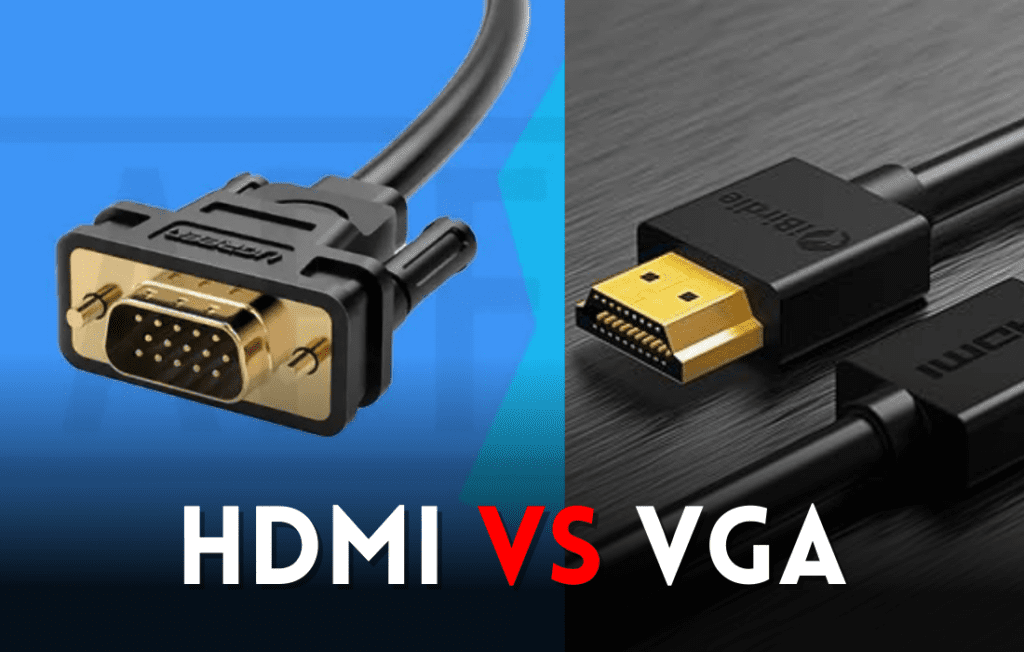HDMI vs VGA – Suppose you have ever set up your computer or home entertainment system. In that case, you probably have a question about which connection to use: Should you stick with the more popular HDMI connection or opt for the traditional VGA? These two video interfaces have dominated the digital display world for years. Each has its pros and cons, and this article will examine them. Understanding how HDMI differs from VGA will be vital in determining how you want your setup to be set up in the future. In this article, we discuss the differences between the two types of connection, the benefits each offers, and the cons associated with them. Whether you use videos as a minor in-school user or are one of the most technical, highly advanced people, this comparison will provide you with the information you desperately need on video connections.
What is HDMI?
HDMI stands for High-Definition Multimedia Interface. It is a new digital interface for carrying audio and video signals in digital form, from source to display, within a single digital cable. The first version of HDMI was released in 2002. HDMI is the most modern and widely used connector for connecting a computer, gaming console, Blu-ray player, or even an HD device to a display. Its maximum resolution of 4K and higher is perfect for high-definition content.
The Legacy of VGA
VGA is an analog video transmission standard developed by IBM in 1987. Although old, VGA is still around today because of its wide acceptance and compatibility with older applications. VGA only transmits the video; an audio cable must be connected separately. The resolution is up to 2048×1536, but the image quality degrades at long cable lengths.
Differences
The primary difference between HDMI and VGA is the signal type: one is digital, and one is analog. This affects image quality, potential resolutions, and other related features. HDMI automatically offers better image quality, higher resolutions, and the potential to carry audio video via one cable. In contrast, VGA provides ease and legacy support, making it still available in the present day in specific scenarios, be it older hardware or budget-centered environments.
HDMI vs VGA – Major Differences
Signal Type and Quality
The signal transference and quality between HDMI (High-Definition Multimedia Interface) and VGA (Video Graphics Array) vary broadly. HDMI transmits via a digital signal, allowing better quality with sharper image reproduction. VGA utilizes an analog signal and depends on being reduced or otherwise diminished for the farther runs of cable or through other digital source conversion.
Resolution and Refresh Rate
HDMI can support much higher resolutions and refresh rates than VGA. VGA only allows up to 1920×1080 (1080p) resolution, whereas HDMI supports 4K (3840×2160) and even 8K resolutions. More than that, HDMI supports higher refresh rates to serve smooth motion in both games and videos.
Audio Capability
One significant advantage of HDMI is that the cable can carry both video and audio signals, whereas only video can be taken in the case of VGA. Therefore, a separate connection needs to be made for audio to project the sound, making the multimedia setup neater and more comfortable.
Compatibility and Future-Proofing
VGA has been the accepted standard for ages, and nowadays, it is gradually being replaced by digital interfaces like HDMI. The new devices and displays will have more HDMI input available, making it future-proof. However, VGA is still prevalent in old legacy systems and vintage pieces of equipment.
Picture and Sound Quality: HDMI vs VGA
Visual Fidelity
HDMI wins over VGA on all counts regarding picture quality. It supports higher resolutions, providing sharper and clearer images to 4K and beyond. VGA can only go as far as 1080p, while even in this case, the analog signal involved suffers a little degradation.
Color reproduction is also one area where HDMI stands out, as the digital signal transmission allows for more vibrant and accurate colors.
Audio Capabilities
One key benefit of HDMI is that it allows video and audio signals to be carried over on one cable, thus ensuring easy hook-up and superior audio quality. VGA, which carries only video signals, does not offer this benefit; with a VGA connection, you’d probably have an auxiliary audio cable, increasing clutter and deteriorating audio quality.
Signal Integrity
The digital signal of HDMI does not degrade with distance, as its output remains high-quality at all times. The analog signal of VGA is susceptible to interference and degradation, especially over greater cable distances. This difference is quite noticeable when using larger displays or projectors, where clarity is paramount.
Which Devices Use HDMI and VGA?
Compatible Devices for HDMI
HDMI is the new standard in the world of electronic devices for transmitting high-definition audio and video. Today, a lot of electronic devices are embracing the HDMI component, such as:
HD TVs and 4K televisions
All types of gaming consoles: PlayStation, Xbox, and Nintendo Switch
- Blu-ray and DVD players
- All types of streaming devices: Roku, Apple TV, and Amazon Fire TV
- Computer Laptops and Desktops
- Projectors
- Soundbars and home theater systems
- VGA-equipped Devices
Although this is older technology, VGA can still be found on some machines, particularly in business and education settings. Some of the hardware that would possibly carry VGA connectors include:
- Old computer monitors
- Legacy projectors
- Some older laptops
- Desktops (as a secondary or backup connector)
- Specific industrial or specialized equipment
- Compatibility Issues
It is also worth mentioning that most newly available devices exclude VGA. They endorse HDMI and other digital transmission types. For newer devices, you are likely to find HDMI ports. Still, for compatibility with older systems, some adapters and converters may assist in connecting the HDMI and VGA technologies so you can use them both.
HDMI vs VGA: Which One Do You Use?
Choosing one largely depends on the difference between HDMI and VGA. Various factors must be considered based on one’s particular needs and the capabilities of one’s specific devices.
Image Quality
Generally speaking, HDMI provides better picture quality than VGA. It supports higher resolutions and refresh rates, which makes it suitable for high-definition content. Being older and analog, VGA may have a problem at even higher resolutions, and its signal degrades over a longer cable length.
Audio Transmission
One major reason HDMI carries audio and video in one cable is that it makes life much easier for viewers who do not have to use a separate cable to stream audio signals, only if needed for DVD players or set-top boxes.
Compatibility
VGA remains generally compatible with older devices and projectors, making it a safe bet in many scenarios. However, HDMI is the norm for newer displays; hence much future-proofing.
VGA remains clear over a longer distance than the HDMI variant without signal boosters. Still, to compare with its performance over HDMI, it does need proper signal amplification when run over longer distances.
Cost Issues
VGA cables and adapters are generally cheaper than HDMI. However, the difference between VGA cable, adapter, and HDMI cable has shrunk over the last few years.
In the final analysis, HDMI is usually the better choice because it supports superior audio-visual capability and is the better-standard, more widely accepted modern technology; however, VGA is more than feasible for older systems or scenarios that call for simplicity and a lower price.
Conclusion
VGA has been a good connection for decades, but HDMI has emerged as the better alternative for modern displays and devices. The advantages of HDMI over its analog cousin are evident: it can transmit high-quality digital audio and video signals, supports higher resolutions, and simplifies cable management. With time, capabilities will only expand, making it the chosen direction for most users. VGA may still have some applications in legacy systems, but HDMI compliance will ensure you will be prepared for the new wave in audio-visual cable connectivity. Where possible, opt for HDMI; you will enjoy the best viewing and listening performance.