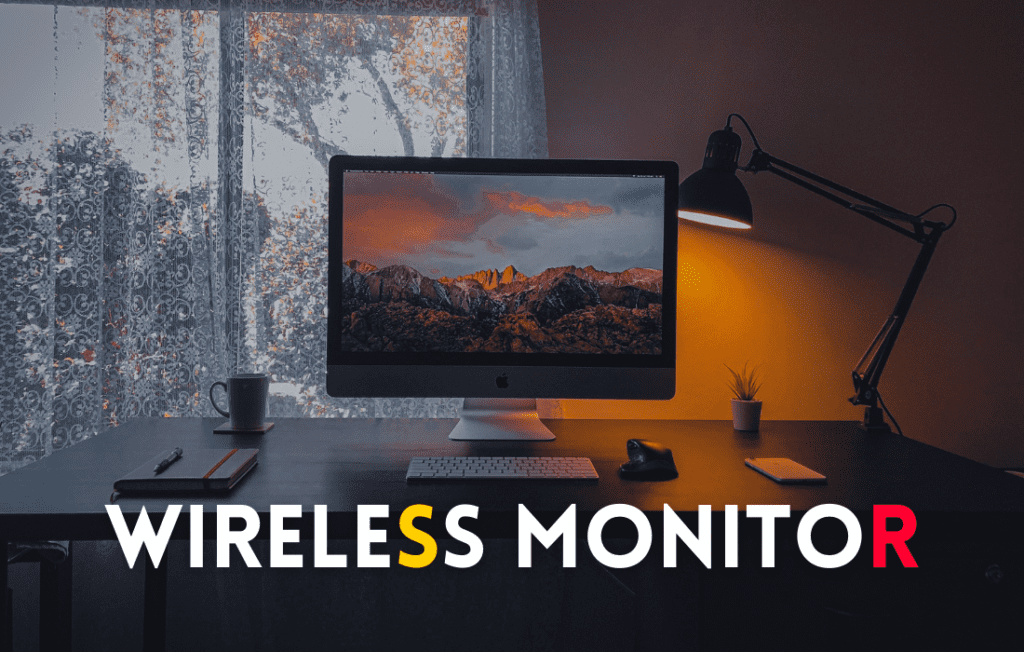As you consider upgrading to a better computer setup, the first thing that comes into mind is a wireless monitor. Since newer monitors come with more mobility and neat appearances, they meet what many professionals have asked for recently. Nevertheless, the decision to pick out the perfect wireless monitor comes down to some significant critical points, such as compatibility, latency, battery life, and quality of the pictures. This article will take you through the essential features to investigate when buying a wireless monitor. Therefore, you can read between the lines to determine your best-fit wireless display to enhance your productivity and workspace.
Benefits of Wireless Monitors
Maximum Flexibility in Your Workspace
One of the significant advantages of a wireless monitor is the freedom it gives one to organize their workspace. They do not have to look for physical cables to operate their display, so a person can place it anywhere within range, clean and versatile. This means that you can reorganize your workspace at your convenience to suit whatever you are doing or a different environment.
Wireless Connectivity to Devices
Wireless monitors are excellent in connecting easily with different devices. Whether you use a laptop, tablet, or smartphone, these displays can seamlessly mirror or extend your screen. This is very helpful in today’s dynamic work environment, where switching between devices is expected.
Improved Collaboration and Presentation
Wireless monitors shine in meeting rooms and collaborative spaces. They allow several users to share content at the same time, creating an interactive form of discussion and effective information sharing. Presenters can now roam freely within the room and interact better with their audience without being attached to a specific point.
Cost Effective & Future Proof
The best advantage of a wireless monitor is that it is very cost-effective in the long term. These monitors do not require expensive wiring and networking infrastructure, thus saving on the Cost of installation and maintenance. In addition, they are compatible with various devices and receive over-the-air updates, keeping them abreast of the future, thereby giving excellent value for your money.
Range and Connectivity of Wireless Monitor
When selecting a wireless monitor for your workspace, you should be aware of the device’s range and connectivity options. A wireless monitor has a range of up to 30 feet or more, allowing you to position your display anywhere in your room while still maintaining a stable connection. This range is sufficient for most home offices and small—to medium-sized meeting rooms.
Connectivity Technologies
Wireless monitors use several technologies to provide seamless connectivity:
- Wi-Fi: It offers a fantastic range and speed transfer, excellent for high resolutions.
- Bluetooth: Simple to connect; sometimes limited video resolution or higher latency.
Enterprise-class wireless display solutions use standard IP networks to drive further support of current infrastructures.
Performance Factors
Convenience is one aspect of using a wireless monitor. A trade-off for the flexibility it provides will often involve:
Latency: Certain types of wireless connection cause delays in outputting graphics onscreen. This is almost unavoidable with a wired alternative in most situations but becomes irritating for specific uses, especially games or very rapid-moving graphical work.
Interference : Interference is when other wireless gadgets or obstacles might interfere and reduce signal strength and steadiness.
Optimize for your best wireless monitor experiences by designing your space where possible sources of interference sit. While troubleshooting connectivity, try restarting your devices, possibly updating your firmware, and checking for any sources of interference.
You can purchase a wireless monitor that works best for your needs using the knowledge above.
Wireless Monitor Display Quality
First of all, when you want to select a wireless monitor for your setup, display quality should be a top priority. The visual experience of a wireless monitor can differ significantly based on various key factors.
Resolution and Clarity
The resolution of a wireless monitor plays a significant role in determining how sharp and detailed an image will be. While many wireless monitors today boast a 1080p resolution, the future will undoubtedly bring even better resolutions, such as 1440p at 60Hz refresh rates, not different from their wired variants. Choose a wireless monitor depending on your requirements; general productivity, creative work, or gaming.
Panel Technology
This includes panel type, significantly affecting color accuracy, viewing angles, and overall quality. Joint panel technologies are IPS, VA, TN, and so on:
- IPS (In-Plane Switching): Excellent reproduction of colors and wide viewing angles
- VA (Vertical Alignment): Superior contrast ratios with deep blacks
- TN (Twisted Nematic): Fast response times are ideal for gaming
- Panel type has its strengths and weaknesses, so choose what fits your primary use case.
Color Accuracy and HDR Support
True color is critical for working professionals with visual media: look for wireless monitors with wide color gamut options and HDR support to bring out contrast and strong color. However, high-level HDR performance is sometimes only available on OLED or mini-LED displays.
Therefore, when you evaluate these products, the display qualities, connectivity options, and some basic ergonomic features should ideally match your needs.
Other Wireless Monitor Features
Excellent Audio
Most wireless monitors are equipped with speakers. This means you do not have to depend on an external audio system. This is an added advantage since you can watch a video, attend a video conference, or listen to music while working without creating clutter in your workspace by adding more cables. According to Lenovo, you can fully immerse yourself in content using these integrated speakers, whether watching videos, attending video conferences, or listening to music while working.
Multiple Connectivity Options
The advantage of wireless monitors is that they can be flexible about device compatibility. For instance, Dell wireless monitors are compatible with most Windows laptops and Android smartphones or tablets. Some even support screencasting on two different devices at once. Therefore, wireless monitors are helpful for users who need to switch between devices constantly or want to share the screen during a collaborative working session.
Advanced Display Technologies
Many of the latest wireless monitors integrate state-of-the-art display technology to make your experience enjoyable. Wireless monitors fitted with 4K add four times the level of detail compared to conventional 1080p screens, giving an infinitely sharper image and details as well. This benefits many content creators, serious players, and professionals whose demand for precise visual accuracy matters a lot. Moreover, some wireless monitors have touchscreen functionality or take inputs from the stylus to provide more interactive and intuitive functionalities in digital drawing, making annotation much easier.
How to Choose the Best Wireless Monitor
Display Quality and Size
Wireless monitors require careful consideration of display quality and size. You must consider a high resolution, which gives more explicit images and is suitable for any entertainment system. However, a standard Full HD or HD would be fine if you only intend to use it for work-related issues. Ensure that your monitor will fit your available space while its resolution goes along with what you chose to enjoy the best picture.
Connectivity Options
Connectivity is a fundamental aspect when choosing the ideal wireless monitor. Ensure a monitor has diverse wireless capabilities, such as Wi-Fi and Bluetooth, to accommodate your devices. Most importantly, models with standard ports like HDMI or VGA should be considered if the wireless connection fails.
Analyze Additional Features
Look for more features that fulfill your needs. Some may be accompanied by speakers, some have touch or stylus support, and some can connect multiple monitors. These features will enhance your user experience and productivity. Also, look for if it is easy to set up and if some software or drivers are required for its proper integration with your workflow.
Conclusion
Consider buying a wireless monitor and weigh all these factors discussed in this article. Consider your specific needs: screen size, resolution, connectivity options, portability, etc. Consider your budget and the intended use cases for the excellent and essential features. Check compatibility with existing devices and assess the reliability of the wireless connection. Proper research into the available options and prioritizing what is most important for your situation will enable you to choose a wireless monitor that enhances your productivity and view. The exemplary wireless display solution will allow you to enjoy the flexibility and convenience of an expanded, cable-free workspace.