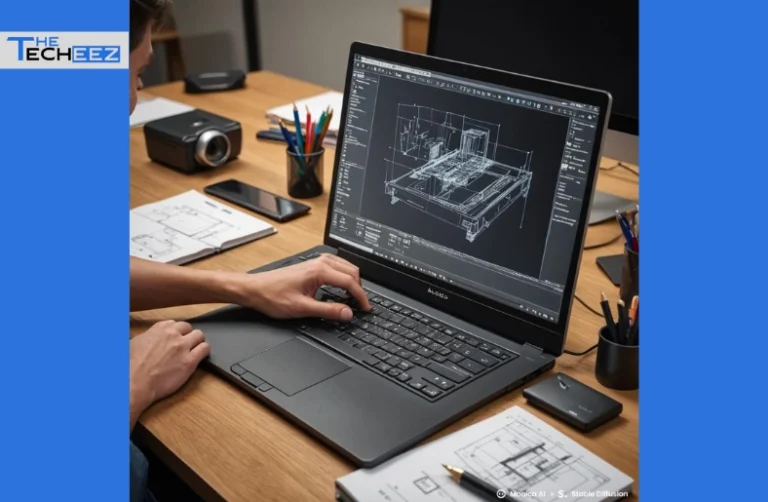Introduction
Digicut – AWF/PPF Template Cutting Software is designed to simplify the installation of automotive window films and paint protection films. It provides pre-designed templates that match the exact dimensions of different vehicle models, allowing installers to cut films with precision and speed. This reduces manual effort and ensures professional-quality results every time.
Digicut is more than just a cutting tool—it’s a digital solution that helps film installers work efficiently. By using ready-to-use templates, professionals save time, minimize mistakes, and cut down on wasted material. For businesses, this means faster service, consistent results, and higher customer satisfaction.
Automotive Window Film (AWF) improves driving comfort by reducing heat, glare, and UV exposure. Paint Protection Film (PPF) shields a vehicle’s exterior from scratches, chips, and environmental damage. Together, they are among the most requested services in modern car care. With Digicut, installers can apply these films more accurately, making the process smoother and more profitable.
Understanding AWF and PPF
Automotive Window Film (AWF) is a thin layer applied to vehicle windows to improve comfort and protection. It reduces heat, blocks harmful UV rays, and minimizes glare for safer driving. AWF is also used for privacy and to enhance the car’s appearance.
Paint Protection Film (PPF) is a transparent, durable film applied to the car’s painted surfaces. It guards against scratches, stone chips, and weather damage. PPF helps maintain the vehicle’s original look and extends the life of its exterior finish.
Installing AWF and PPF requires exact cuts to fit each car model perfectly. Precision template cutting software eliminates guesswork, reduces material waste, and ensures a flawless fit. This makes the job faster, more accurate, and more professional.
What is Digicut – AWF/PPF Template Cutting Software?
Digicut – AWF/PPF Template Cutting Software is a digital tool designed to cut automotive window film (AWF) and paint protection film (PPF) with precision. It provides preloaded templates for thousands of car models, ensuring films fit perfectly without manual trimming. Its main purpose is to save time, reduce waste, and deliver professional-quality installations.
This software is widely used by car detailers, window film installers, and auto shops. Professionals rely on it to streamline their workflow, improve accuracy, and enhance customer satisfaction. For businesses, it translates into faster service and higher profitability.
Digicut was developed to meet the growing demand for accuracy and efficiency in film installation. With advancements in cutting plotter technology, the software evolved into a reliable solution that pairs digital templates with modern cutting machines. Today, it is recognized in the car care industry as a trusted platform for AWF and PPF applications.
Key Features of Digicut Software
Extensive Template Database
Digicut offers a wide range of templates covering thousands of vehicle makes and models. This ensures installers have access to accurate patterns for both new and older cars.
Precision Cutting and Accuracy
The software is designed to deliver highly precise cuts. Each template is engineered for exact fitment, minimizing errors and eliminating the need for manual trimming.
Compatibility with Plotters
Digicut works with many popular cutting plotters and machines. This flexibility allows businesses to integrate the software into their existing setup with ease.
User-Friendly Interface
The platform is built with simplicity in mind. Its intuitive layout makes it easy for both beginners and experienced installers to navigate and operate efficiently.
Updates and Cloud Access
Regular updates keep the template library current with new vehicle models. Cloud-based features also allow users to access templates anytime, improving convenience and workflow.
Security and Data Protection
Digicut places importance on safeguarding user data. Encrypted connections and secure login protocols ensure that business information remains protected.
Benefits of Using Digicut for Professionals
With ready-made templates, installers can cut and apply films quickly. This reduces preparation time and speeds up the overall installation process.
Accurate cuts mean less trial and error, which lowers material waste. Professionals can maximize each roll of film and cut costs in the long run.
Digicut ensures every template fits perfectly, leading to clean edges and precise coverage. This consistency helps maintain professional standards across every job.
Faster service and flawless results lead to higher customer satisfaction. Clients receive a polished finish that enhances both the look and protection of their vehicles.
Businesses using Digicut stand out by offering efficient, reliable, and professional-grade installations. This edge helps attract more customers and strengthens reputation in the market.
Installation and Setup
Digicut runs on standard Windows and macOS systems. Users should have a stable internet connection, sufficient storage space, and a compatible cutting plotter or machine to fully utilize the software.
Installation is straightforward: download the software from the official site, run the installer, and follow the on-screen instructions. After setup, log in with your account to access the full template library and features.
Connecting Digicut to a cutting plotter is simple. Use a USB or network connection depending on the plotter type. Once linked, the software automatically synchronizes templates and settings for precise cutting operations.
Subscription Plans and Pricing
Digicut offers flexible subscription options to cater to various business needs:
Monthly Subscription: $199 per month, with no long-term commitment required.
Annual Subscription: $149 per month, billed annually at $1,788, offering a savings of $600 compared to the monthly plan.
Both plans include access to both tint and PPF templates, continuous template updates, and support for both Windows and macOS platforms.
For small businesses or startups, the monthly subscription provides flexibility without a significant upfront investment, making it ideal for those testing the software or with fluctuating workloads. Larger businesses or those with consistent demand may benefit from the annual subscription, as it offers a substantial discount and ensures uninterrupted access to the software throughout the year.
Digicut offers a free 30-day trial for new users, allowing them to explore the software’s features and assess its suitability for their needs before committing to a subscription.
Comparison with Other Template Cutting Software
Digicut sets itself apart with a vast, meticulously maintained template library covering thousands of vehicle models, ensuring installers rarely need to make manual adjustments. Its cross-platform support for Windows and macOS, coupled with flexible subscription plans, makes it highly accessible for businesses of all sizes. Advanced features like VIN decoding further improve accuracy and streamline workflow for professionals.
Compared to competitors such as Core and FilmCut, Digicut excels in user-friendliness and template coverage. Core offers a mobile app and quick model lookups, while FilmCut provides a complete hardware-software system with training support. However, Digicut’s intuitive interface and continuous updates give it an edge for professionals seeking efficiency without additional hardware investment.
Despite its strengths, Digicut does have minor limitations. It lacks a mobile application for on-the-go access, and new users may experience a short learning curve. Overall, its combination of precision, flexibility, and extensive templates makes Digicut a reliable choice for AWF and PPF installation businesses.
Industries and Professionals Who Benefit the Most
Automotive film and detailing businesses gain the most from Digicut, as it allows them to cut and apply AWF and PPF efficiently while maintaining high-quality results. The software streamlines workflow, reduces material waste, and improves service turnaround times.
Car dealerships and professional car care centers also benefit, using Digicut to offer premium film installation services that enhance vehicle value and customer satisfaction. Its precision ensures every vehicle receives a flawless finish, boosting the reputation of these businesses.
Independent PPF and window tint installers find Digicut especially valuable for its portability and template library. Even small operators can achieve professional-grade results, remain competitive in the market, and expand their service offerings without investing in expensive additional equipment.
User Feedback and Reviews
Professionals using Digicut report that the software significantly improves installation speed and accuracy. Many highlight the extensive template library and intuitive interface as major advantages that save time and reduce errors during film application.
Positive feedback often mentions the reliability of the software and how it helps maintain consistent, high-quality results across different vehicle models. Some common complaints include a short learning curve for beginners and the lack of a mobile app for on-site use.
Overall, Digicut enjoys a strong trust level in the market. Installers and detailing businesses recognize it as a dependable tool that enhances workflow efficiency, making it a popular choice for both small operators and larger automotive service centers.
Training and Support
Digicut provides a range of training resources, including step-by-step tutorials, detailed user guides, and webinars to help installers quickly get up to speed. These resources make it easier for both beginners and experienced users to master the software.
Customer support is available through multiple channels, including chat, email, and phone. Users consistently report responsive and knowledgeable assistance, helping resolve technical issues and answering software-related questions efficiently.
In addition, Digicut fosters a community of professionals through online forums and installer networks. These platforms allow users to share tips, troubleshoot problems, and exchange best practices, creating a supportive environment for continued learning and professional growth.
Future of AWF/PPF Template Cutting Software
Digicut continues to evolve with regular updates that expand its template library and improve cutting precision. Upcoming versions are expected to include enhanced features for easier integration with new vehicle models and cutting machines.
Automation and AI are becoming key trends in film installation. AI-powered tools can help automatically select the best template, optimize material usage, and reduce human error, making the installation process faster and more efficient.
Template cutting software is set to play an increasingly important role in car detailing. As demand for precision and professional finishes grows, digital solutions like Digicut will become essential for installers who want to maintain high standards and stay competitive in the market.
Conclusion
Digicut – AWF/PPF Template Cutting Software offers unmatched precision, efficiency, and convenience for automotive film and detailing professionals. Its extensive template library, intuitive interface, and compatibility with popular cutting machines make installations faster and more accurate.
For professionals, investing in Digicut is a smart choice. It reduces material waste, ensures consistent high-quality results, and enhances customer satisfaction, helping businesses save time, increase profits, and maintain a competitive edge in the car care industry.
FAQs
What machines are compatible with Digicut?
Digicut works with most popular cutting plotters and machines used in AWF and PPF installation, including both desktop and commercial-grade cutters.
How often is the template library updated?
The template library is updated regularly, often weekly or monthly, to include the latest vehicle models and ensure installers have access to accurate patterns.
Can I use Digicut offline?
Yes, Digicut offers offline functionality for cutting templates, though some features like library updates and cloud access require an internet connection.
Is training required to use the software?
Training is optional. Digicut provides tutorials, guides, and webinars to help new users get started, but experienced installers can use the software effectively with minimal guidance.