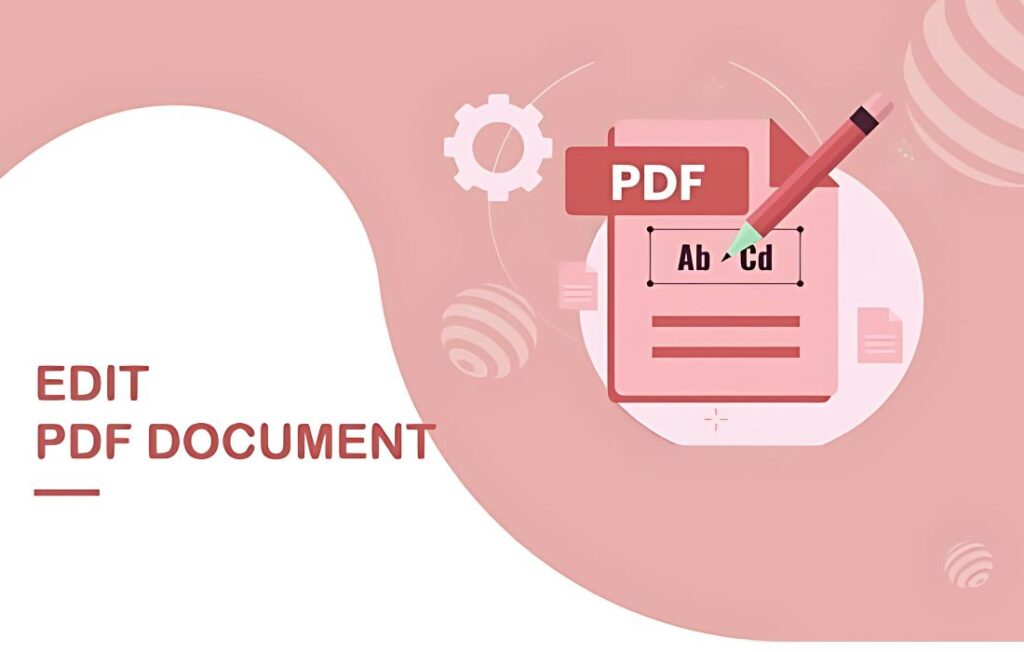Portable Document Format (PDF) files are commonly used for sharing documents while preserving the original formatting. However, editing PDF files can be difficult without the right tools. Thankfully, there are now convenient online PDF editors that make editing simple with built-in artificial intelligence (AI) capabilities.
This guide will walk through the key benefits of online PDF editors, specifically the AI tools that simplify editing, as well as provide a step-by-step tutorial for editing PDFs online utilizing these intelligent features.
Benefits of Using an Online PDF Editor
Using an online PDF editing tool offers many advantages over traditional desktop software. Some of the main benefits include:
Convenience
Online PDF editors can be accessed from any device and location through an internet browser. There is no software to download or install. This makes collaborating on documents easier across teams since accessibility and sharing capabilities are built-in. The cloud-based nature also means all previous versions are automatically saved each time edits are made.
Easy-to-Use
Most online PDF editors provide user-friendly tools right within the browser such as text editing, image editing, rearranging pages, signing documents electronically and more. Common tasks like insert, resize and remove are simplified through an intuitive click and drag process. Everything is accessible in one place for efficient editing without a complex user interface.
Organization and Storage
Storing PDFs online keeps them secure and accessible in a central location. Cloud storage also enables easier organization with features like search, tags and custom folders. Some editors even use AI to recognize text content and automatically recommend relevant tags and folders based on the document subject matter with the ability to customize as needed.
Collaboration and Sharing
Online editors facilitate seamless collaboration by allowing multiple editors to access, comment on and edit PDFs in real-time. Simple options to invite others to view or edit means teams can work together easily. Most also have shared features to gather feedback, approvals or eSignatures all with a shareable link.
Utilizing AI Tools for PDF Editing
Artificial intelligence has transformed online PDF editors by enabling more automatic functionality to speed up laborious tasks. Some of the key ways AI is utilized includes:
Automatic Text Recognition
An AI reader can quickly scan document pages and recognize printed text by converting it into searchable and editable text through optical character recognition (OCR). PopAi is a popular option that eliminates having to manually type out information from non-digital files.

Intelligent Formatting Suggestions
As content is edited, AI will recommend formatting suggestions like headings, lists and indentation to properly structure the document. The complexity is handled in the background while users simply approve or ignore recommendations.
Efficient Document Processing
Powerful algorithms can process entire documents to handle repetitive tasks. This includes identifying reusable elements like headers and footers as well as streamlining styles by normalizing font usage and line spacing. Any changes ripple across the whole document instantly.
Step-by-Step Guide for Editing PDFs Online with AI Tools
Uploading your PDF file into an online editor with AI capabilities unlocks powerful editing functionality. Here is an easy 3-step process:
Upload your PDF file
The first step is to upload the PDF file you want to edit. Many online editors accept numerous file types beyond PDF, including Microsoft Office documents, images and more. An uploading progress indicator displays transfer status.
Access AI editing tools
After uploading, AI features will be activated, including automatically applying relevant tags, initiating OCR processes in the background and preparing suggestions. Navigation will display edit, insert, share and other dynamic tool options.
Save and download your edited file
Edits are saved instantly but downloading the updated version is required to access offline. Users can overwrite the original file or save increments with version histories. Your edited PDF is now ready to share!
Additional tips for maximizing AI tools
The AI learns your preferences as you edit to tailor and improve suggestions. Don’t be afraid to use trial and error to discover all the automated options that amplify efficiency and are only available with online editing.
- Use the OCR suggestions to save time converting printed text
- Take advantage of headers, footers and formatting recommended
- Enable auto-save to prevent losing changes if unsupported elements are edited
- Check document processing cues on pages to apply those suggestions
- Share with collaborators so they also utilize AI capabilities
Conclusion
Editing PDF documents is crucial for many business and personal needs but has traditionally required licensed desktop software. Modern online PDF editors eliminate this friction by enabling editing conveniently within an internet browser on any device while harnessing AI to maximize productivity. Converting text for editing, optimizing document structure and facilitating collaboration is now achievable in just a few clicks.