Introduction
Have you ever imagine your big-screen TV as a computer monitor? Definitely not. But you will be surprised to know that with many people are exploring this idea for work, gaming, or just everyday browsing.
But is it really a good idea? Can a TV replace your regular monitor without messing up picture quality or performance?
We’ll cover everything in this blog, including how to properly set up a TV as a computer monitor. We will help you whether you’re just curious or you’re prepared to switch.
Let’s get started.
2. Can You Use a TV as a Computer Monitor?
From browsing the web to office work, watching films, or even playing games, your TV can do it all. All these require a right set up.
Modern TVs come with HDMI ports, so, you can easily connect TV to most laptops and desktops. So, the answer of question can I use a TV as a computer monitor is quite simple. Yes but, as long as your PC has an HDMI output.
When Does It Work Best?
- Media Consumption: Watching movies or streaming shows looks great on a large TV screen.
- Casual Work: For general tasks like checking emails or browsing, using a TV as a computer monitor is more than enough.
- Presentations or Displays: TVs with big display are great for showing slides or visuals for the presentation or projects.
- Gaming: If your TV has a good refresh rate and low input lag you can enjoy your casual PC gaming.
It’s not always a perfect exchange. Since, TVs aren’t made for close-up viewing like monitors, text may appear blurry and input may be less responsive, particularly for high-speed jobs like competitive gaming or professional editing it’s not a good options.
2-TV vs Monitor: What’s the Difference?
At first, a TV and a computer monitor might look like they do the same job, they both display visuals. But once you explore little deeper, the experience can be very different.
If you’re deciding between the two, here’s a quick comparison of TV vs monitor to help you figure out what works best for you.
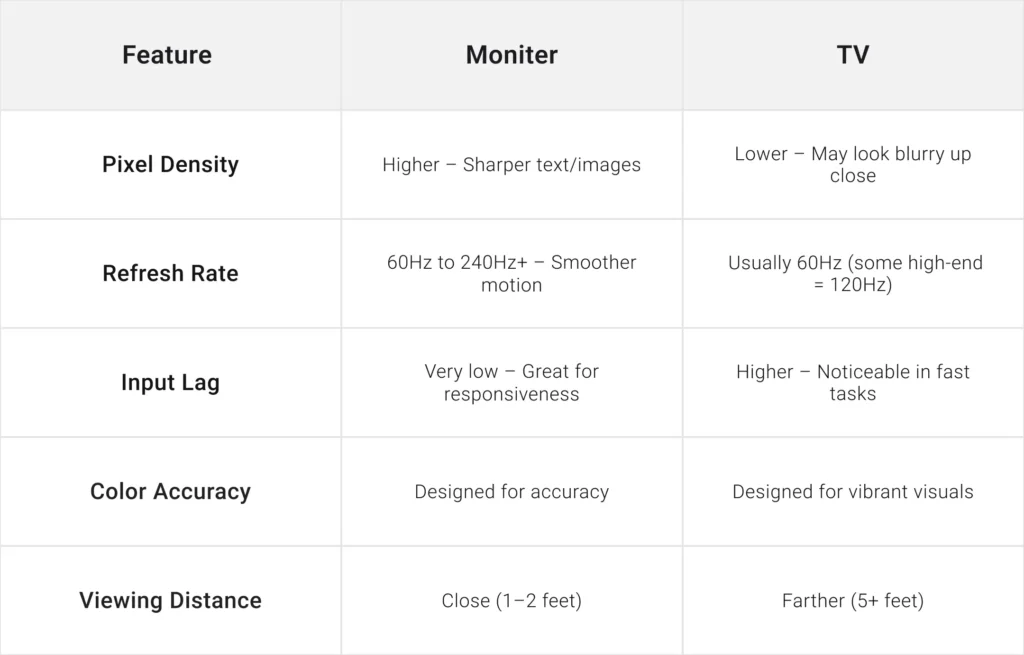
TL;DR – Which One Is Better?
- For Gaming or Work: Go with a monitor for faster response and sharper text.
- For Movies or Streaming: A TV works great, especially from a distance.
- For Dual Use: A high-quality TV with PC mode and low input lag can be a decent alternative.
4. Pros of Using a TV as a Computer Monitor
If you are also thinking to make the switch, here are some reasons why people choose this setup. These reasons will help you to figure out that TV as a computer monitor is a good decision or not.
1- Bigger Screen, More Room
The biggest benefit of using TV as a computer monitor is its screen size. Its more comfortable and visually appealing to watching videos, editing documents on a larger display makes everything feel more open and comfortable.
TVs often start at 32 inches and go beyond 55 inches, which gives you more space compared to a standard monitor. For casual browsing or streaming, this is a win.
2- Built-In Speakers
Typically monitors do not come with built-in speakers but TV monitors come with that. So, you don’t need to invest on speakers. Although they do not match with high-quality desktop speakers but, they’re more than enough for watching videos, video calls, or casual gaming.
3- Budget-Friendly Option
It would be a budget-friendly option if you already have a TV at home. Use this as a monitor and complete your all tasks on the big screen. Also, some larger TV monitor sizes cost less than high-end computer monitors,
5. Cons and Limitations of Using a TV as a Computer Monitor
While using a TV as a monitor is not perfect for everyone or every situation. Here are some points to keep in mind:
- Input Lag and Latency: TVs are often slower and slightly delay your tasks. This can be frustrating especially for fast-paced gaming or tasks needing quick response.
- Lower Text Clarity: As TVs have lower pixel density than monitors so, with large screen sessions, it would be hard to read the small text. Detailed graphics may appear blurry and difficult to distinguish.
- Viewing Distance Challenges: TVs are designed to be viewed from farther away. Sitting too close can cause eye strain and make the picture look less sharp.
- Burn-In Risks: If you’re using an OLED TV as a monitor, static images (like taskbars or windows) can cause screen burn-in over time, damaging the display.
Read Also: TV vs Monitor : Ultimate Guide to Choosing Your Ideal Screen
6. Best Use-Cases: When It Makes Sense to Use a TV as a Monitor
Not sure if a TV fits your needs? Here are some situations where using a TV as a monitor really shines:
- Watching Movies or Streaming: It would be a lot of fun watching movies and videos on a large screen and vibrant screen.
- Gaming: Enjoy your casual gaming If your TV has a low input lag and supports higher refresh rates.
- Office or Light Casual Use: TV as a computer monitor is a budget-friendly option for some tasks like browsing, emails, or simple documents.
7. How to Set Up a TV as a Computer Monitor (Step-by-Step)
Here’s how to get started with a smooth TV monitor setup:
- Connect the Cable: If your PC is available to connect then use an HDMI cable or DisplayPort.
- Adjust Resolution: The second main task is to adjust the resolution. For that on your computer, go to display settings. Form setting chooses the resolution to match your TV’s native resolution (usually 1080p or 4K). this will enhance the picture quality.
- Optimize TV Settings: To reduce input lag and improve clarity enable ‘PC Mode’ or ‘Game Mode’ on your TV.
- Scale Text and Icons: If it is harder to read the text, adjust scaling settings on your computer to make the text easier to read.
By following these steps, you’ll have a clean and clear setup that works well for most uses.
8. When You Should Stick to a Computer Monitor
While TVs can be a good alternative, some situations call for a dedicated monitor:
- Professional Tasks: For graphic design, coding, or video editing, monitors offer better color accuracy and sharper text.
- Multi-Monitor Setups: If you need multiple screens, monitors are easier to arrange and manage.
- Tight Desk Spaces: Monitors usually take up less room and fit better in small work areas.
If your work or setup requires precision and comfort, a computer monitor is still the safer bet.
9. FAQs About Using a TV as a Computer Monitor
- Can I use a 4K TV as a PC monitor?
Yes, you can use 4K TV it works great as a computer monitor. But before use make sure to adjust the resolution and scaling setting, it will help to make the text readable. - Is there a delay when using a TV as a monitor?
Some TVs have input lag, which causes slight delays. Enabling ‘Game Mode’ or ‘PC Mode’ on your TV can help reduce this delay for smoother use. - What is the best TV size for a PC setup?
TV sizes between 32 to 43 inches usually work best as a monitor. Do not sit so close becasue, the bigger screen can cause eye strain. - How do I connect my PC to a TV as a monitor?
Use an HDMI to connect. Some TVs and PCs support DisplayPort or USB-C, but HDMI is the most common and easiest option. - Will text look blurry on a TV monitor?
Sometimes, because TVs have lower pixel density than monitors. Adjusting resolution and scaling settings can improve text clarity. - Can I use a TV as a monitor for professional work?
In some cases it can work but in most cases in a good option. Ideally, monitors offer better color accuracy and sharper images so it’s not a right choice if you are doing design, editing, and coding. - How do I reduce eye strain when using a TV as a monitor?
To reduce the eye strain adjust brightness and contrast and use your PC Mode on. With these setting maintain a proper distance from the screen.
10. Final Verdict: Is It Worth It?
Choosing TV as a computer monitor display is not a good idea in all situations especially in designing and editing tasks as they demand high graphics. On the other hand, it would be a budget-friendly choice if you want a large screen for watching movies, playing games, or for some casual office work. Choose wisely if you want to make a switch with the demand of your profession.
For more Tech updates visit our website


