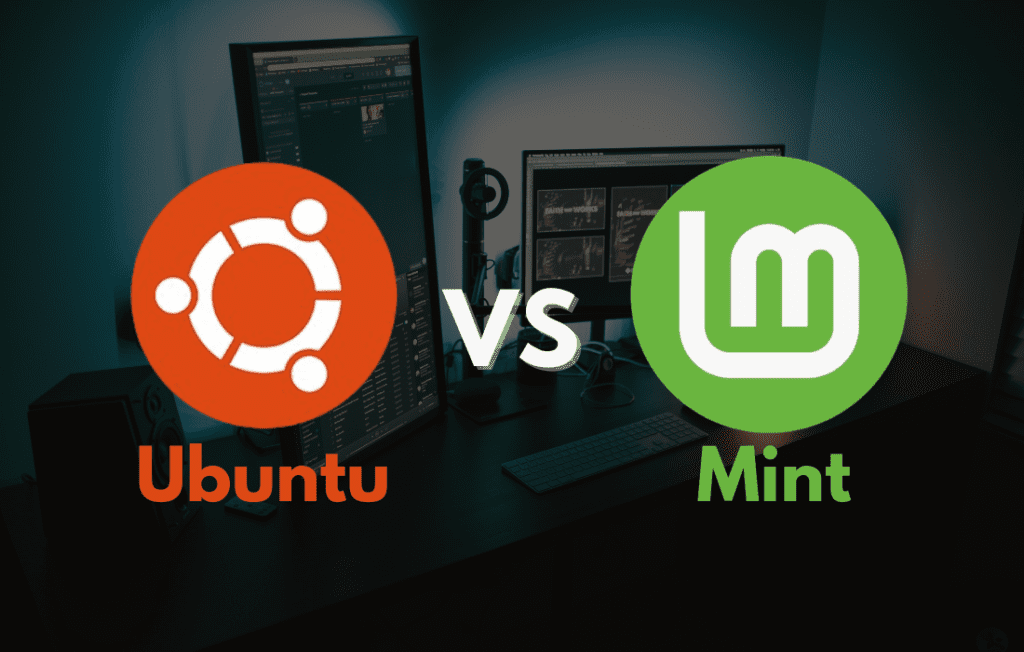Linux Mint Vs Ubuntu : As you explore the world of Linux distributions, you’ll likely encounter two popular options: Linux Mint and Ubuntu. While both come out of the box with user-friendly desktop environments, as well as some powerful features, which one is right for what user? In this detailed comparison, we’ll go over some important key differences between these two Linux giants. From system requirements to user experience, from availability of software to community support, this will be a treasure trove of information that will help you make your decision. Whether you are a newbie to Linux or an experienced user wanting to switch to another distribution, there is no escaping the need to know the pros and defects of Linux Mint and Ubuntu, two of the leading players in the market.
A Brief Overview of Linux Mint and Ubuntu
Origins and Design Philosophy
Currently, Linux Mint and Ubuntu are two of the most well-known Linux distributions, each gaining huge momentum among users. First released in 2004 by Canonical, Ubuntu has focused on making its use easy and accessible for everyone. Linux Mint was launched in 2006 and was touted with a traditional desktop experience, thus fitting for Windows migrants onto Linux.
Desktop Environments and User Experience
Ubuntu uses the GNOME desktop environment, modern and neat. Where Linux Mint offers Cinnamon, MATE, or Xfce desktops to users, these above-mentioned options offer the interface that is more similar to Windows. That means these are different desktops that define their user experience.
Performance and Hardware Compatibility
Linux Mint is often said to run a bit more efficiently and can be quite suitable for older hardware or lower specification systems, while Ubuntu does get a little resource hungry on such systems. Ubuntu runs well on newer hardware, of course. Sometimes this difference in performance characteristics becomes the deciding factor for users with specific hardware constraints.
Community and Support
Both distributions have reasonably good community support. Linux Mint has excellent support, which is driven predominantly by its community, while Ubuntu has options for both community support and officially supported services provided by Canonical. Ubuntu is thus a reliable option even for businesses and enterprises that are in need of professional support.
How They Differ: Linux Mint vs Ubuntu
Desktop Environments and User Interface
Though popular, there are huge differences in default desktop environments between these two operating systems: Linux Mint comes with the Cinnamon desktop, and this certainly provides a more traditionally oriented, user-friendly interface, super for those migrating from Windows to Linux. By default, Ubuntu uses the GNOME desktop environment, which looks more modern but is cluttered and feature-rich, therefore appealing to users with many different needs.
Performance and Resource Usage
Linux Mint is often thought to be lighter and more efficient regarding performance on older or less powerful hardware. That fact alone makes it very good for breathing life into an old system or when working with limited resources. Ubuntu, though relatively lightweight, is generally more resource-intensive compared with Linux Mint and runs better on more modern hardware.
Software Management and Updates
They both use APT to handle the packages, but they differ in their attitude toward software distribution. Linux Mint comes with a Software Manager that supports both DEB and Flatpak packages. It’s more user-friendly than the command-line way of installing software. Besides normal package management, Ubuntu offers access to Snap Store. Ubuntu also enables regular updates and the ability to release LTS versions that enhance stability, which makes it worth the solution for businesses and enterprises as well.
Ease of Use, Look and Feel Comparison
User Interface and Desktop Environment
When it comes to user interface, Ubuntu and Linux Mint go down two very different paths. First and foremost, Linux Mint has gained a reputation for being an ultra-easy interface and classic, traditional desktop environment, arguably making it one of the top choices for users coming from Windows. Its layout, replete with a taskbar along the bottom and a Start menu-like application launcher, is immediately recognizable to Windows users.
Ubuntu, on the other hand, is installed with a more up-to-date GNOME desktop, which may need some getting used to by the new user. Its interface is closer to macOS: it contains a dock on the left-hand side and a top menu bar. This setup arguably makes for a professional and glitzy look, while being different from the traditional setup most are accustomed to. Mostly, it takes time to get used to.
Ease of Use and Customization
While both are distributions that pride themselves on being user-friendly, the audience that each targets is usually a little different. First-time users may find Linux Mint more intuitive, because it requires little in particular in the out-of-the-box experience, and it is installed with a wide range of applications and utilities ready for immediate use.
Ubuntu, though user-friendly too, has a wide range of tweaks going for it. It is available with flavors like Xubuntu and Kubuntu, among others; you pick your flavor according to the choice of interface that seems to fit you best. This can easily amaze advanced users who like tweaking their system.
Performance and Hardware Support
Speaking of performance and hardware support, both Linux Mint and Ubuntu have their plus sides. Linux Mint is known for its efficiency and does not consume too many resources, making it an excellent choice for older hardware or systems with few resources. Its lightweight desktop environments, such as Cinnamon and XFCE, offer modern user experiences without sacrificing the operating system’s performance.
Resource Management
Ubuntu is generally considered to be a relatively lightweight distribution. However, it usually demands more system resources than Linux Mint. This is largely because of Ubuntu’s GNOME desktop and many more features. Still, Ubuntu runs great on modern hardware, and it’s an excellent choice for users with access to better systems.
Hardware Compatibility
Hardware compatibility is generally good in both distributions. Ubuntu has wide, well-supported hardware due to its well-established partnerships with hardware manufacturers. Linux Mint is based on Ubuntu and hence inherits much of this hardware compatibility but sometimes bears driver-related issues of non-working or special newer hardware.
Long-term Stability
Linux Mint positions itself through the stability and security of development, going as far as trusting the base of Ubuntu LTS for efficient performance on a wide gamut of hardware. This again means that Mint provides a more conservative, non-disruptive user experience, which many users quite appreciate.
Which One Should You Choose Between Mint and Ubuntu?
The choice between Linux Mint and Ubuntu basically depends on the personal needs and preferences of a user. At different times, each of these distributions represents something special for users of various categories.
User Interface and Experience
Amongst other things, it provides a rather traditional interface with its Cinnamon desktop environment, somewhat similar to Windows. It would, hence, make an excellent choice for users migrating from Windows or those that want a familiar experience on their desktops. Ubuntu, in contrast, uses the modern, GNOME-based interface that should appeal to fans of clean and slick modern designs.
Performance and Hardware Requirements
Linux Mint is generally more efficient and performs considerably well on older or less powerful hardware. If your computer is old, or your system resources are limited, then Mint is the better choice. Ubuntu, while still quite lightweight, tends to be more resource-intensive, and might run a bit better on newer hardware.
Software Management and Support
While both distributions sport robust software package management systems, there are some differences between the two. Linux Mint sports APT and the Software Manager, with support for both DEB and Flatpak. Ubuntu uses APT and the Snap Store, which supports both DEB and Snap packages. Ubuntu also benefits from Canonical’s professional support, turning it out quite stalwart for businesses and enterprises.
After all, it depends on your comfort level, the specification of your hardware, and the purpose for which you are using it. Both distributions offer very user-friendly and enjoyable experiences whether you are a beginner or experienced user.
Conclusion
In deciding between Linux Mint and Ubuntu, one must be guided by his particular needs and preference. In fact, both operating systems are similarly rich in user-friendly environments, both to the nearly initiated in Linux and to the seasoned veterans themselves. Those who desire recent innovations might want to opt for Ubuntu, with its huge community support and the latest available features. At the same time, Linux Mint would be a very good option for any migrating user from Windows because of interface familiarism and stability. In either case, this will create a very solid foundation for your Linux journey. Whichever you choose, you’ll be embracing the power, flexibility, and freedom of open-source software. Take the plunge, try both distributions in a hands-on manner, and find out which one fits best with your computing style and goals.