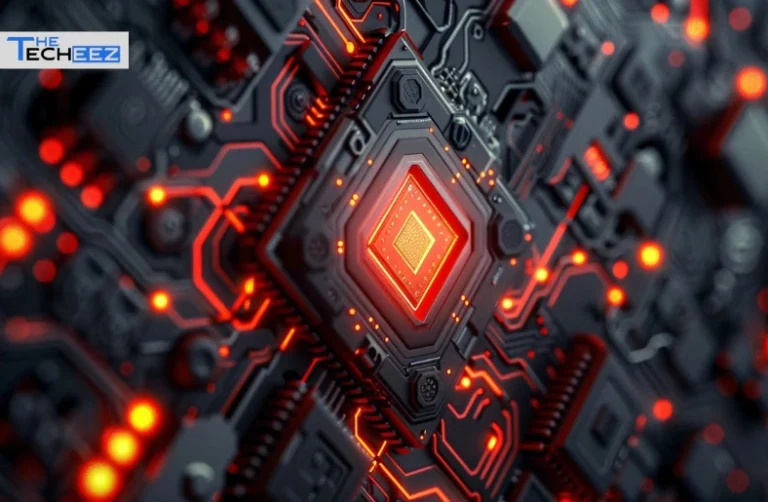Introduction
A Plex server organizes and streams movies, TV shows, music, and photos across multiple devices. Its simple interface and cross-platform support make it popular for home and small business users. Plex allows easy access to your media library from anywhere.
The CPU handles key Plex tasks like transcoding, metadata processing, and managing multiple streams. Transcoding converts media for device compatibility, while metadata organizes cover art and subtitles. A capable CPU ensures smooth playback even with high-resolution or simultaneous streams.
Ryzen CPUs offer multi-core and multi-threaded performance ideal for Plex transcoding and multiple streams. Many models include integrated graphics for hardware-accelerated tasks, reducing CPU load. They are cost-effective and support overclocking, making them a strong choice for reliable media servers.
Understanding Plex Server CPU Requirements
Plex handles media in three main ways: direct play, transcoding, and streaming at multiple resolutions. Direct play streams files in their original format, requiring minimal CPU power. Transcoding converts media into compatible formats for different devices, which is more CPU-intensive, especially at higher resolutions.
Plex takes advantage of multi-core CPUs by distributing transcoding tasks across threads. More cores and threads allow the server to handle several streams simultaneously without slowing down. Efficient CPU utilization ensures smooth playback even during heavy usage.
High-resolution content like 4K requires significantly more processing power than 1080p. Running multiple streams at different resolutions increases CPU load further. Choosing a CPU with enough cores, threads, and strong per-core performance is essential for a seamless Plex experience.
Ryzen CPU Architecture and Features Relevant to Plex
For Plex servers, both core count and thread count are important. More cores allow handling multiple streams at once, while threads improve multitasking and transcoding efficiency. A balanced combination ensures smooth performance under heavy workloads.
Base and boost clock speeds affect how quickly a CPU can encode and transcode media. Higher clock speeds improve real-time processing, reducing buffering during playback, especially for 4K content or multiple streams.
Some Ryzen CPUs include integrated graphics, which can handle hardware-accelerated transcoding in Plex. Dedicated GPUs can further offload encoding tasks, freeing the CPU for other server functions. Choosing the right setup depends on your streaming needs and budget.
Power efficiency and heat management are critical for 24/7 Plex servers. Ryzen CPUs generally offer good energy efficiency, but proper cooling ensures long-term stability and prevents throttling during continuous high-load operation.
Recommended Ryzen CPUs for Plex Server
Entry-Level Ryzen CPUs are suitable for single streams or low-resolution content. Models like the Ryzen 3 4100 or Ryzen 5 4500 provide enough power for casual users without overspending. They handle basic transcoding and direct play smoothly.
Mid-Range Ryzen CPUs excel at multiple simultaneous streams and occasional 4K transcoding. Options like the Ryzen 5 5600X or Ryzen 7 5700X offer more cores and threads, ensuring smooth playback for medium-sized households or small Plex setups.
High-End Ryzen CPUs are designed for heavy transcoding, multiple 4K or even 8K streams, and professional media setups. CPUs such as the Ryzen 9 7900X or Ryzen 9 7950X provide high core counts and strong per-core performance for demanding tasks.
Future-Proof Options include CPUs capable of handling Plex updates and growing media libraries. Investing in higher-core Ryzen models ensures your server remains reliable for years, even as streaming standards and user demands increase.
Key Factors to Consider Before Choosing a Ryzen CPU
The number of cores and threads directly impacts how many streams your Plex server can handle simultaneously. More cores and threads allow for smoother transcoding and better multitasking during peak usage.
Clock speed is crucial for real-time transcoding, especially with 4K content. Higher base and boost clocks ensure faster processing and reduce buffering for multiple users.
Hardware acceleration support, such as AMF or VA-API on Ryzen GPUs, can offload transcoding from the CPU. This reduces system load and improves overall streaming performance.
Budget versus performance is a key consideration. Choosing a CPU that meets your Plex needs without overspending ensures cost-effectiveness while maintaining smooth playback.
Motherboard compatibility and adequate RAM are also important. Ensure your motherboard supports the chosen Ryzen CPU and that you have enough RAM to handle multiple streams and Plex server processes efficiently.
Additional Hardware Considerations for a Plex Server
Fast storage is essential for smooth media access. SSDs offer quicker load times and lower latency compared to traditional HDDs, making them ideal for large libraries and frequent streaming.
A reliable network setup is critical to prevent buffering. Wired Ethernet connections are preferred for consistent speeds, while a strong Wi-Fi setup can support casual streaming needs.
Proper cooling ensures CPUs running 24/7 remain stable. Quality air or liquid cooling solutions prevent thermal throttling and extend the lifespan of your Plex server.
An optional GPU can offload transcoding tasks from the CPU. Using a dedicated or integrated GPU for hardware acceleration improves performance, especially during multiple simultaneous streams or high-resolution playback.
Optimizing Plex Performance with Ryzen CPUs
Enabling hardware acceleration in Plex settings allows the CPU to offload transcoding tasks to the GPU. This reduces load on the processor and ensures smoother playback for multiple streams.
Adjusting transcoding quality based on the number of simultaneous streams helps maintain consistent performance. Lowering resolution or bitrate for some streams can prevent buffering without affecting overall experience.
Monitoring CPU usage is essential for heavy workloads. Keeping an eye on system performance allows you to optimize settings, balance tasks, and ensure the Plex server runs efficiently under continuous use.
Common Mistakes to Avoid When Choosing a Ryzen CPU
Choosing a CPU solely based on clock speed or core count can lead to poor Plex performance. Both factors matter, but balancing cores, threads, and per-core efficiency is essential.
Ignoring hardware acceleration support is another mistake. Without it, the CPU may become overloaded during transcoding, causing buffering or slow performance.
Underestimating the number of simultaneous streams can leave your server underpowered. Plan for your typical and peak usage to ensure smooth playback.
Not considering future-proofing and Plex updates can limit your server’s lifespan. Selecting a CPU that can handle growing media libraries and evolving streaming standards ensures long-term reliability.
Conclusion
Choosing the right Ryzen CPU depends on your Plex server needs. Entry-level models suit single or low-resolution streams, mid-range CPUs handle multiple streams and occasional 4K transcoding, while high-end options excel at heavy 4K or 8K workloads.
Balancing cost, performance, and scalability is key. Invest in a CPU that meets your current demands without overspending, while also allowing room for future growth and increased streaming requirements.
Select a Ryzen CPU that aligns with both your present usage and anticipated media expansion. The right choice ensures smooth playback, efficient transcoding, and a reliable Plex server for years to come.